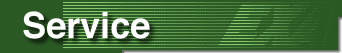|
 i.Pass Connect FAQ
i.Pass Connect FAQ
|
| |
|
.Q:
What does EXA Internet Roaming Service offer?
|
|
A:Though
EXA-Internet Roaming Service you can access your
own internet account to surf the net, receive or
send emails or even chat ,net meeting with your
colleagues or business partners from any-where in
the world by simply dialing a local number.
|
| |
|
Q :How
can l use EXA Roaming Service?
|
A:Before
you leave home....first please download the i.Pass
connect from here,second you need your exasia user
name (UserID) and password to use roaming service...if
you are not our member , please
join now !!!
|
| |
|
Q:How
much does EXA-Internet Roaming Service cost?
|
| A:Our
Internet Roaming Service rates at HK$1 per minute
in US/Canada and HK$2 per minute in other countries.Please
note that the deposit of roaming service is HK$500.
|
| |
| Q:What
is the good advantage of using i.Pass Connect? |
| A:i.Pass
Connect is a flexible and very easy-to-use tool for
accessing our global Internet roaming service.Each
our customer will have the option of selecting access
points by country,state,city,or area code.For more
detail about access point please
go here. |
| |
|
Q:How
much disk space is required for iPass Connect?
|
| A:For
using iPass connect about 2MB of hard disk space is
required on the machine which includes the dialer
and the service quality management feature. |
| |
| Q:Which
versions of the MicrosoftOS is support for iPass Connect? |
| A:iPass
Connect was developed by iPass and is based on Microsoft
Windows operating system.The following operating system
is support for iPass Connect: |
 Windows95
, Windows98 , WindowsME , Windows2000 , WindowsNT4.0 Windows95
, Windows98 , WindowsME , Windows2000 , WindowsNT4.0 |
| |
| Q:iPass
Connect for Windows 95/98/NT/2000/ME |
| A:This
is the iPass-customized dialer* |
 2.0MB
Free disk space 2.0MB
Free disk space |
 486/25
or faster CPU 486/25
or faster CPU |
 8
MB RAM 8
MB RAM |
 Microsoft
TCP/IP protocol installed Microsoft
TCP/IP protocol installed |
| |
| Q:iPass
Dial Wizard for Macintosh |
 System
7.5.3 or newer (System 8.5 or over recommended) System
7.5.3 or newer (System 8.5 or over recommended) |
 2
MB RAM above OS requirements 2
MB RAM above OS requirements |
 500K
disk (uncompressed) 500K
disk (uncompressed) |
 Open
transport OT/PPP Open
transport OT/PPP |
| |
| Q:If
l have difficulty when connecting to the access number
what should l do? |
|
A:You
can try an alternate number within the region you
are traveling.If you can connect to another number
it may indicate the initial access number is temporarily
unavailable.One more thing you should make sure
is you dial the required prefixes and local dial
code for the region .Many hotels may require you
to dial a number to get an out-side line. The last
thing you should ensure is you have specified the
correct modem.
|
| |
| Q:What
should l do if there is no dial tone or modem sound?
|
| A:First
make sure there is a phone line, that the phone line
is good and the phone line is connected to the computer
and the phone jack.Try to check to see if your modem
is turned on and connected to your computer and the
phone system.Second make sure the modem volume is
not turned off or disable.Sometimes dial tones from
different parts of the world are interpreted differently
by your modem try setting your windows software to
not detect a dial tone when dialing: |
 On the modems properities window ,highlight your modem
and click Properties.
On the modems properities window ,highlight your modem
and click Properties. |
 Click
the Connection tab and uncheck " wait for dial
tone before dialing". Click
the Connection tab and uncheck " wait for dial
tone before dialing". |
 Click
Advanced Click
Advanced |
 In
the Extra Settings box,enter ATX3 In
the Extra Settings box,enter ATX3 |
 Click
OK until you can close out of the modem properties
window.On some machines, you need to reboot for changes
to take effect. Click
OK until you can close out of the modem properties
window.On some machines, you need to reboot for changes
to take effect. |
| Check
your dialer properties to see that you have the correct
modem selected. |
|
| Q:What
should l do if there is no local access number in
my location? |
| A:You
may not find a particular city listed in iPass Connect,
but there might be other number local or close to
where you are.Check if there are other cities within
the same area code. |
| |
| Q:Does
iPass support users with Windows CE, Palm Pilot or
Psion? |
| A:While
there is no iPass client software for the Windows
CE platform or other handheld devices today, some
of the service providers offering the iPass service
provide support to help users manually configure and
script their logins. iPass also provides an overview
that explains the "work-arounds"
available for using iPass with handheld devices. |
|
|
| Q:What
should l do if connection disconnects/drops in the
middle of session? |
| A:This
happens most frequently in countries with poor telecomminications
systems or when the line you are trying to connect
to has audible interference.The only way you can do
is try redialing the access number later. |
| |
| Q:Should
l up-grade my dialer to iPass Connect instead of the
older versions? |
| A:Of
course, you may continue to use the older versions
of the iPass dialers,but we strongly recommend that
you immediately up-grade your dialer to iPass Connect. |
| |
| Q:Will
iPass Connect automatically update my setting from
the old dialer? |
| A:Yes,
if you have finished the installation of the new version
to uninstalling the old dialer , all settings, user
information and preferences, including the are code
of the last searched on access point will appear when
you open iPass Connect . |
| |
|
|